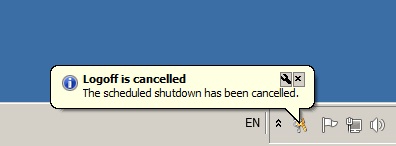ตั้งเวลาปิดคอมพิวเตอร์ด้วย windows command run Turn Back
2016-08-09 16:59:04
เป็นคำสั่งที่ใช้ในการตั้งเวลาปิดเครื่อง PC ระบบ windows นะครับ
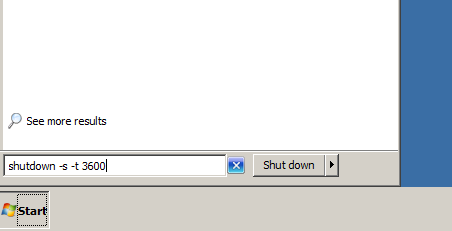
1. Ctrl + R (Start windows > Run) and type:
shutdown -s -t 3600
โดย 3600 คือ 3600 วินาที (60*60 second = 60 minute)
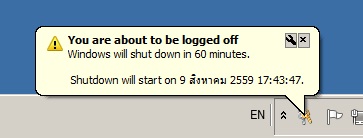
2. กด OK หรือ Enter จะมี tooltips โชว์ขึ้นมาดังรูป
3. กรณีต้องการ cancel ให้พิมพ์คำสั่ง
shutdown -a